PaySpace
⏤ Powerful payroll at your fingertips
PaySpace Benefits
-
01. Easy to use
The platform is flexible and easy to use. Users can access relevant information anywhere, anytime, without the hassles that other legacy payroll and HR systems produce.
-
02. Accurate
Human error is definitely a factor when it comes to manually performing payroll. When you run your payroll on software like PaySpace, it significantly decreases the chance of human error, resulting in fewer mistakes.
-
03. Time-saving
Because some manual tasks are automated and streamlined, the time you spend performing payroll activities will dramatically decrease, making your deadlines more achievable.
-
04. Switch now
Manage people and payroll with software that’s scalable to businesses of different sizes, complexities and industries. PaySpace is 100% cloud-based for accessible, reliable and secure service. It will cut your costs and offer more convenience while making compliance easier.
Speak to us to get your business set up today.
It is time to move your payroll system into the future, and Payspace will get you there.
FAQs
-
Navigate to Configuration > Basic Settings > Company Settings > Basic Company Information
-
PaySpace is hosted in Microsoft’s Azure cloud. Since it’s on the cloud, all you need to access it is a browser on a smart device that is connected to the internet, and you can manage your payroll and human resources from anywhere.
-
There is no need to worry as all customer data is logically separated per customer.
-
Navigate to > Reports > Reports > Payroll Subheading > Component Variance Report
The Component Variance Report provides a comparative, month-to-month or run-to-run side-by-side listing of all component figures for a selected period per employee and includes a difference column.
-
Make sure the tick is updated: Include Employee Service (ESS) Employees
-
Navigate to > Employee > Payroll Results > Tax Certificates and Historical Drill Down
Under Lump Sums
Search the applicable Tax Year
The Directive Number is displayed next to the Tax Year End Date or download the Tax Certificate to view
Gain insight into the industry
"Very good experience working with Lauren and the team. They are knowledgeable in their field and a pleasure to work with because they are reliable and come through on their promises. Highly recommended."
— Vicky